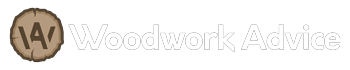Are you a newbie in the multitasking technology world? Then there is one tool that you have definitely heard of. It’s the super powerful CNC machine. There is absolutely no one who will not enjoy creating something with his or her own hands.
Are you a newbie in the multitasking technology world? Then there is one tool that you have definitely heard of. It’s the super powerful CNC machine. There is absolutely no one who will not enjoy creating something with his or her own hands.
CNC machine is one of the groundbreaking tools that has received great appreciation in the hobby market. So, today it’s going to be all about how to use CNC machine and enjoy your creation.
Beginners Guide How to Use CNC Machine
1. Focus on the Materials You are Using!
Before we jump into the first step of using a CNC machine there is something important to make sure. We need to look at the materials you are working with. That's how we decide what kind of CNC you need.
It’s not going to be same for soft materials for example wood and plastic as the way it works for hard ones. It is important to figure out the material type. If you are working with wood or something similar, a CNC router is a thing we need. However to create parts with metal type materials you are going to need a CNC milling machine.
2. Understanding Software!
You need to have control over the tool. Every CNC machine will use computer software. This is the reason behind the full form of CNC that is computer numerical control. The software is basically a formation of three important step processes.
At the beginning, there will be a CAD program that is going to draw parts. Then a CAM program will interfere and convert the whole drawing into some code. This is the part of g-code. By CAD I mean computer aided design. While for CAM it’s computer aided manufacturing. I hope now you understand the acronym. It’s actually pretty simple!
After g-code is available the machine will read it. On the basis of these codes, it is going to make parts. There are also some machinists who like to write g-codes straight into their machine. Most of the time maximum people are going to rely on CAM program. Because that way it is more effective.
3. Using CAD Drawings!
You are going to get a number of CAD programs in maximum software shops. However, there are also free versions available online that you can easily access.
Of course, these are not as reliable as the bought versions from software shops. But it’s always a good idea to try some free program for practicing. After you have a good idea, you can invest money and buy something advanced.
Now once you have got your preferable CD software it’s time to draw the parts. You should always use grid lines. This way your measurements are going to be more specific when you are trying to draw.
Of course, it’s not going to work on the first few attempts. But you should not lose hope and keep on practicing. I am sure you are going to get the grip after a few sessions of drawing.
4. Using CAM Programs!
Once done with the CAD program and you are confident with your drawings, it’s time for CAM programs. Now, this is where the hard part begins. Don’t get discouraged, we can sort this out.
When using CAM programs you have to be specific about the tools. You need to tell the software about types of tools. Moreover, you also need to tell how deep or fast it should make a cut. Only after you have been through this process then go ahead for the g-code step. Most of the time this step is done automatically. But you need to make sure the inputting of information is completed properly.
5. It’s Time for G-Code!
Most of the commercial CNC machines will be able to perform a direct transformation of g-code into machine. However, if the hobby machine is executed by a PC then things are not same. In this case, you will need to get a machine control program. Next, you will need g-code to upload into this program.
After uploading, the machine is going to move. There is also an option to type g-code directly into the system. But for this, you need to find the particular g-code reference for your machine. Next, you barely need to type commands directly into the program. Of course, do this after the process for CAD and CAM is done properly.
Note one thing before you go for direct g-code implementation. If you are trying some simple designs, typing g-code programs are actually pretty much of a good idea. But when you need your creation to be a bit more detailed, it’s a good option to use a CAD drawing.
Using this feature and converting them by means of CAM will give you a better result in complex designs. G-coding is actually very simple and there are a number of sources that can help you with the basic learning. A simple Google search will give you 100 results that are pretty useful for learning.
6. Let’s Create a Part!
Time for my favorite section. This is where the fun actually begins. We are going to upload the code into machine and begin with creating a part. If you make sure to complete the other steps carefully this isn’t that much hard and 70% of your job is already done.
Make sure your materials are in its place. No matter if it is by the machine or with a vice. Now you can simply start the program and stand back to watch its fascinating operation.
Machine is going to cut out for you the design in no time. Once you see the end result you are going to be very proud of learning this method. It’s so much more accurate than cutting by hand. You are going to thank yourself for saving hours of frustration.
Here’s a visual for help:
related resources
Conclusion
There you go! You now know the basic of using a CNC machine. I hope you go a long way and step into the next level of proficiency soon. After all, there is always going to be something new to learn. Since CNC is very interesting. Happy Creating!